How To Calculate Flight Time Manually (Or With A Calculator)
As a passenger, going on a journey across countries with different airlines is a thrilling adventure that fuels our wanderlust. As we gaze out the window to enjoy the view, it's easy to forget the intricate planning and calculations that make this extraordinary experience possible.
While a passenger can simply enjoy the ride, those of you who want to become pilots need to know what it takes to be in the pilot's seat when it comes to flight planning. Let's plan ahead for your trip, this article will guide you through the process of calculating flight time.

Featured Pilot Gear
Browse our selection of high-quality pilot supplies! Your purchase directly supports our small business and helps us continue sharing valuable aviation content.
As a passenger, going on a journey across countries with different airlines is a thrilling adventure that fuels our wanderlust. As we gaze out the window to enjoy the view, it's easy to forget the intricate planning and calculations that make this extraordinary experience possible.
While a passenger can simply enjoy the ride, those of you who want to become pilots need to know what it takes to be in the pilot's seat when it comes to flight planning. Let's plan ahead for your trip, this article will guide you through the process of calculating flight time.
Let's dive in!

How is Flight Time Calculated?
The flight duration of an airplane is usually determined by the flight distance between the departure and destination airports as well as the average velocity of the aircraft.
There are many factors that can affect the flight duration such as the airplane model, weight, altitude, wind speeds, atmosphere conditions, etc. Aside from these, various other parameters like air traffic control restrictions and the planned route of the aircraft may also be incorporated in the estimation of flying time.
Are you curious about the best way to estimate your airspeed so that you can calculate your estimated flight times? Well, we'll get into that in the next section.
Estimating True Airspeed
For quick mental math, you can gain a general estimate of your TAS by adding 2% of the Calibrated Airspeed (CAS) for every 1000 ft of pressure altitude.
In example:
If you're flying at an altitude of 3,000 ft with a CAS of 100 kt
- 100 + ((2% x 100) x 3)
- 100 + (2 x 3) = 106
According to these results, our true airspeed would be 106 kt.

Quick Tip: To figure out your different airspeed, such as calibrated airspeed, true airspeed, indicated airspeed, and ground speed, you can check out our guide.
Mind Your Time Zone
Estimating the duration of a flight requires careful consideration of the time zones of the airport you intend to depart from and to arrive at, especially for long haul flights. It is also important to take into account any changes to the time such as daylight saving time,

Using a Flight Computer
Flight computers also known as "whiz wheels" are an important addition to any pilot's flight bag. Their purpose is to help with doing calculations for flight planning and cross-country flights. Not only do they help with fuel consumption, but they also help to estimate flight times, altitude correction, headings, and wind correction.
In example:
Let's say your speed is 120 kt and your distance is 48 NM.
- Turn the inner wheel to line up the arrow (or 60 rate mark) on your E6B with your flight speed.
- For our example, make sure the arrow is placed under 14 on the outer wheel.
- Look with your eyes on the outer ring for 48 and below on the smaller wheel you should see 24.
- It will take roughly (not counting wind correction) 24 minutes to travel a flight distance of 48NM at a speed of 120 kt.
You can also try out this Online E6B. Input your ground speed and the distance (in nautical miles) in order to calculate the estimated flight time. Keep in mind, that factors such as wind will affect your flight time.
Using a Flight Time Calculator
There are several sites and apps that provide flight time calculators. In order to properly use them, you will need to search for the airport codes (IATA location identifier) of both your airport of departure and arrival, along with any airspeeds such as ground speed, true airspeed, and factor in winds. Double check on the time zone of your airport of arrival as well.
Airplane Manager has a really nice online flight calculator that can help estimate flight times, but make sure to not use this calculator as your only source for planning.

Using ForeFlight to Determine Flight Time
ForeFlight continues to be one of the top sources of information for aviation that pilots trust. On top of providing your time estimates, you can receive weather briefings, and fuel consumption information, and even file your plan with ForeFlight. It's a great addition to have in the cockpit for an endless amount of reasons in addition to keeping that whiz wheel handy for any on-the-go calculations in case your battery runs low for ForeFlight.
First, you'll want to look for "FPL" at the top of the application, then once that is selected go through adding the airports of intended arrival and departure. The advantage of ForeFlight is if you insert the details regarding your aircraft you can receive the most accurate estimations for your flight.
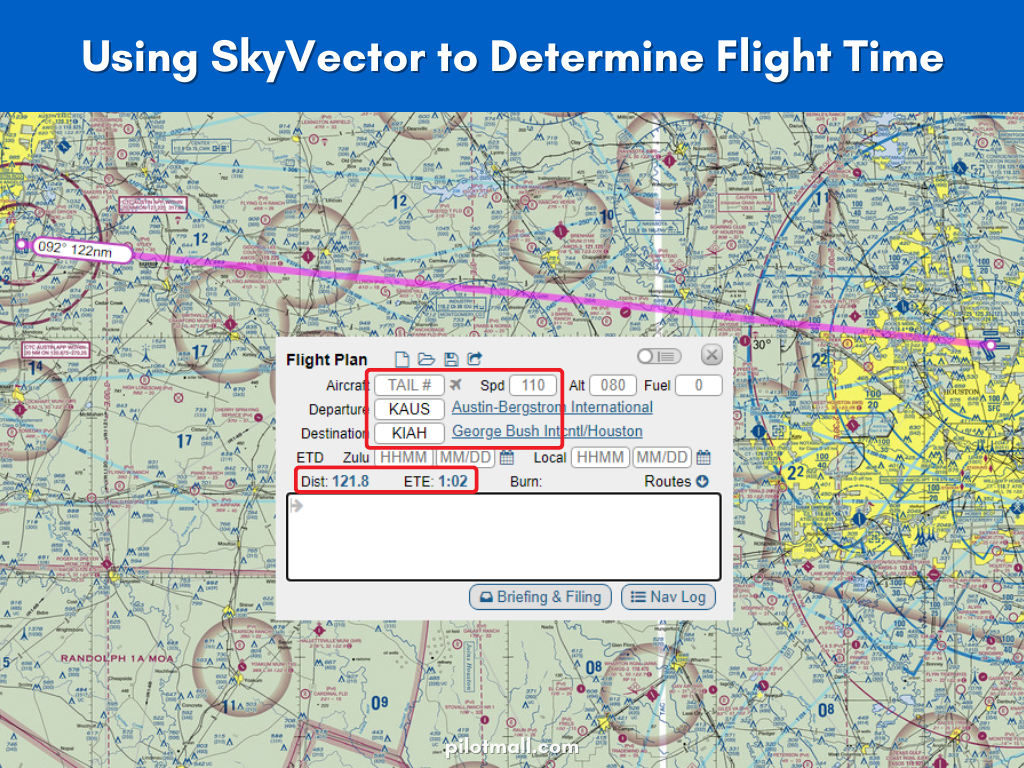
Using SkyVector to Determine Flight Time
To figure out your flight times using SkyVector, you will need to visit skyvector.com and click on the Flight Plan link in the upper left-hand corner of the webpage. Then simply input the airport codes and speed to receive an ETE.
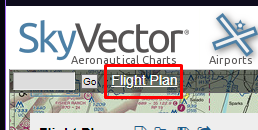
We recommend checking out ASA's aluminum E6B for helping with flight time calculations.
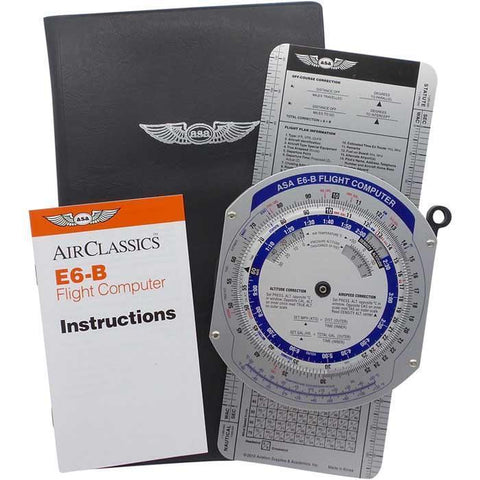 |
ASA Color E6BASA's Color E6B takes the standard "whiz wheel" manual flight computer and updates it with striking color accents. Though identical in functionality and size to its standard ASA-E6B, this version of the solid aluminum flight computer utilizes a variety of colors to signify its various functions. |

Frequently Asked Questions
- What is the difference between Hobbs time and tach time?
- Hobbs time measures the total time the engine is running (or master switch is on), typically used for billing. Tach time measures engine revolutions and is usually lower than Hobbs time, often used for maintenance tracking.
- How do winds aloft affect flight time?
- Headwinds reduce your ground speed, increasing flight time, while tailwinds increase your ground speed, reducing flight time. Crosswinds can also slightly increase time due to the need for a crab angle correction.
- Does altitude affect flight time?
- Yes. Higher altitudes generally offer higher True Airspeed (TAS) due to thinner air, but the climb to altitude takes time. Additionally, wind speeds and directions vary at different altitudes, which can significantly impact ground speed.
- What is block time?
- Block time is the total time from when the aircraft first moves for the purpose of taking off until it comes to a rest at the destination gate or parking spot. It includes taxi time.
Takeaway
Understanding the technique of calculating flight time is important for pilots. Remember, in this career field, knowledge empowers us to fly safe and embrace the skies with a deeper appreciation of the art that makes the world feel just a little smaller.
Want to know more about airspeeds?
Check out these guides below:
- The 4 Types of Airspeed: How Each Works (Complete Guide)
- How it Works: Airspeed Indicator (Extensive Guide)
- How to Calculate True Airspeed and What It Is (Guide)
- Understanding the Slow Flight Technique
- Pitot-Static System: How does it work?
Did you find this article helpful?
Do you think we missed anything important? Let us know in the comments below!




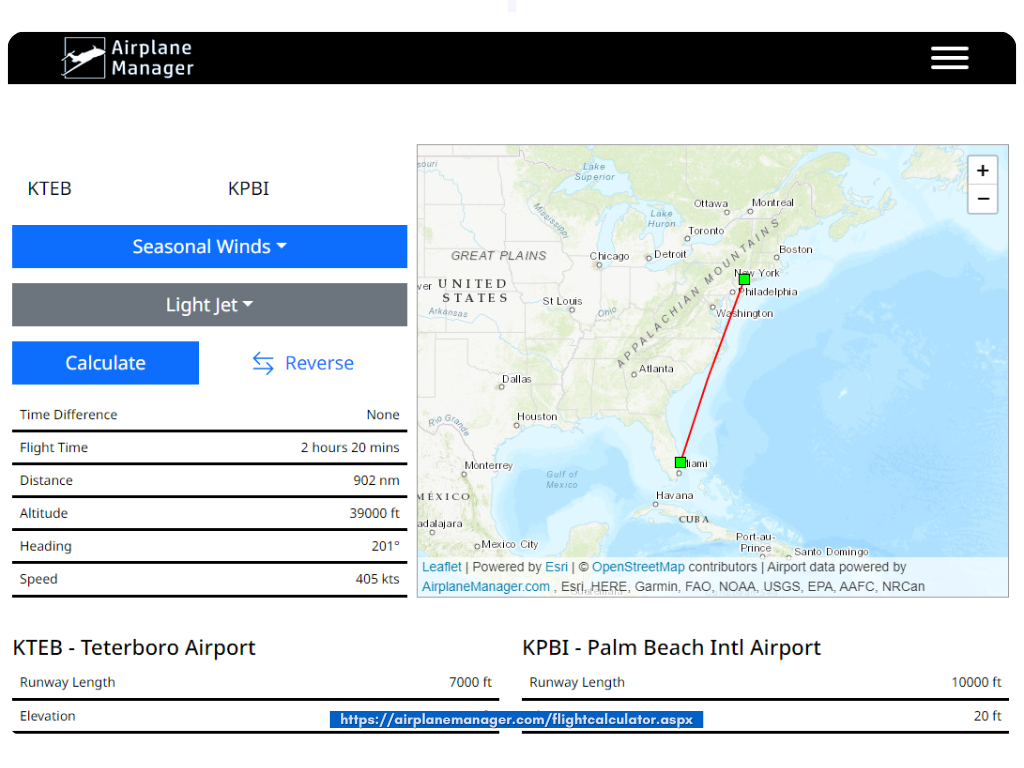






1 comment
Thank you for sharing how we will estimate our travel time. This is a great guide!