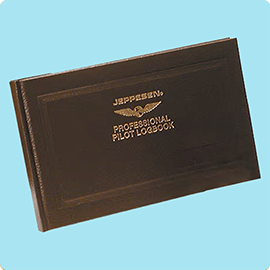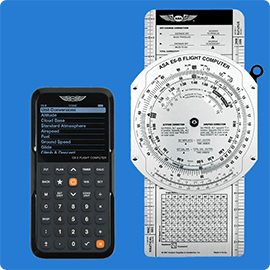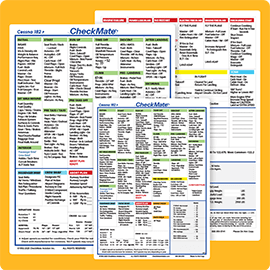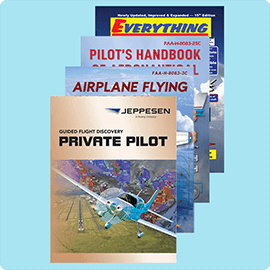What’s VFR Flight Following? (The Essential Need-To-Knows)
VFR flight following – everyone tells you how useful it can be and what a great resource it is, but you just don’t use it. You aren’t even entirely sure how it works. You don’t know what to say to set it up and don’t want to sound like a newbie on the radio if you make a mistake. You wish you had a better understanding of what it is plus when and how to use it.

Featured Pilot Gear
Browse our selection of high-quality pilot supplies! Your purchase directly supports our small business and helps us continue sharing valuable aviation content.
VFR flight following – everyone tells you how useful it can be and what a great resource it is, but you just don’t use it. You aren’t even entirely sure how it works. You don’t know what to say to set it up and don’t want to sound like a newbie on the radio if you make a mistake. You wish you had a better understanding of what it is plus when and how to use it.
If this sounds like you, you’ve come to the right place, because today, it’s time to demystify VFR flight following.
Let's get started!
Table of Contents
 What is flight following?
What is flight following?
Flight following – also referred to as VFR advisories, radar advisories, traffic advisories, or simply “advisories” – is a service that any pilot flying VFR can request, and which ATC provides on an “as available/workload permitting” basis.
With flight following, the ATC controller establishes a radar contact with the requesting aircraft and advises them of the position of nearby traffic, restricted airspace and adverse weather conditions throughout the flight.
 What equipment does my aircraft need to be able to use flight following?
What equipment does my aircraft need to be able to use flight following?
If you want to use flight following, your aircraft will need to have a radio and you should also have a transponder. The transponder allows the ATC controller to confirm your location and establish positive radar contact with your aircraft.
When to use flight following
As a new pilot, the first time you are likely to use flight following is during your first cross country flight. Even once you become more experienced, flight following will continue to prove useful.
Flight following is typically used for longer flights, nighttime flights, flights in crowded airspace, flights near restricted airspace, and for any situation when a pilot wants a little extra support and information.
 How to pick up flight following
How to pick up flight following
The act of requesting flight following is commonly called “picking up” flight following. To pick up flight following, you will usually be contacting an ATC radar controller at an Air Route Traffic Control Center (ARTCC) or Terminal Radar Approach Control (TRACON) – often referred to as “center” and “approach or departure.”
Look up the necessary frequency and write it down prior to departure. At a towered departure airport, the ground controller can also provide you with the correct frequency and potentially set you up with flight following.
You will usually make your flight following request once you have completed your ascent and are at cruising altitude. For larger, busier areas, you will likely be requesting following from the TRACON which serves as an intermediary handoff between the tower and ARTCC. Small areas may not have a TRACON, so you may be making your request directly to the ARTCC.
The below radio traffic example (thanks to abelenky on StackExchange) walks you through what a flight following request would typically sound like:
In the example you just read, the purpose of your initial transmission is to make contact with the appropriate center, to let them know who you are, that you are flying VFR, and that you have a request.
Once the controller acknowledges you and asks you to proceed with your request, you identify what type of aircraft you are, your position relative to an airport or VOR and your altitude. If you are at cruising altitude, you can simply list the altitude. If you are still climbing, you will need to phrase this portion of the communication as, “[current altitude] climbing to [cruising altitude].”
You make the request for VFR flight following and advise what your destination airport is. The above example didn’t show it, but it is also wise to provide the airport’s IATA code, especially for small, distant airports that the controller may be unfamiliar with. In this case, you would say, “Foxtrot, Romeo, Delta” after “Friday Harbor.” This helps the controller select the correct destination.
In the above example, the controller had the time available to accommodate your request, so they provided you a squawk code to input into your responder. They asked you to input the code so they can and press the identify button so they can locate you on their radar.
You acknowledged by repeating the squawk code and confirming that you have pressed identify (shortened to Ident). Speaking of shortening, remember that you must repeat your full call sign each time until the controller shortens it on their end.
Once the controller has located you, they will advise “radar contact.” The controller will describe the position relative to an airport or VOR and list the altitude they see you at.
If there is traffic nearby, they will describe the relative position, flight direction and indicated altitude. This is to help confirm that they have identified the appropriate radar contact. If the information doesn’t match, advise the controller.
*If everything matches and you see the indicated traffic, you will reply to center’s final message in the above example by saying, “Position checks, traffic in sight, N345.”
It is also important to note that since flight following services are provided on a workload permitting basis, there may be times that your request is denied. In this case, after you make your initial request, you will likely hear something like, “unable at this time” or “standby.”
Flight following videos
Finally, although you are going to be making roughly the same request each time, the response and response time from the controller can vary. The team at MzeroA Flight Training put together a great flight following video that takes you along for four different flight following requests.
As you will notice, sometimes the controller comes back with a squawk code right away and other times it takes a while. You may get a code but then wait to hear confirmation of radar contact. In one of the scenarios, the pilot had to wait an extended period to even get an initial acknowledgment from the controller so he could make the request.
Remember, since the controller’s main job is to coordinate IFR traffic, your flight following request is a courtesy, not a priority, so have patience and keep listening for a reply.
 How to use flight following
How to use flight following
Once you have established flight following, be sure to listen for traffic and other advisories throughout the flight. For each traffic advisory, you will reply either, “Negative contact, [your callsign]” if you do not see the traffic or “Traffic in sight, [your callsign]” if you do.
Depending on your flight path, you may also go through a handoff from one controller to another as you move to a new airspace. You will be advised if you need to change your squawk code during the handoff.
There is also a possibility that the new controller will unavailable to provide flight following services. If this is the case, the initial controller will advise you, “Radar services terminated; squawk VFR; frequency change approved.” This means that you are back on your own.
 When to cancel flight following
When to cancel flight following
Once you are close to your destination (usually 5-15 miles out, although the exact distance will vary based on your personal comfort and familiarity with the airport, the time of day and the traffic levels), you can cancel flight following and switch frequencies.
The controller will generally want to know that you have your destination in sight and are aware of the local weather, prior to canceling advisories. To cancel flight following your radio traffic will be in the form of an advisory phrased something like, “[your callsign], [airport you are flying into] weather and field in sight. Cancel flight following.”
The standard reply format will be something like, “No traffic observed between you and the airport. Radar services terminated. Squawk VFR, switch to advisory frequency.” It is important to hear confirmation that radar services have been terminated, so you know the controller is no longer attempting to locate and follow you.
 Opening a flight plan vs picking up flight following
Opening a flight plan vs picking up flight following
New pilots may not be familiar with the differences between opening a flight plan and picking up flight following. While both options offer benefits in terms of oversight from an external agency, it is important to know that they are two very different things. In some cases, like cross country flights, you will likely be both opening a flight plan and picking up flight following.
Opening a flight plan
Opening a VFR flight plan is an action that is taken through an FSS (Flight Service Station). Opening a flight plan with FSS is like letting someone know exactly what mountain trail you are planning to hike, when you are leaving for the hike, and when you expect to return. If you don’t come back within a certain amount of time after you are expected, the authorities know where to start looking for you.
An open VFR flight plan accomplishes exactly the same thing. It is not required for VFR as it is for IFR, but this tracking tool could become invaluable if something goes wrong, your coms fail, and you need to make an emergency landing in a remote location.
The quick and easy to fill out FAA flight plan form (FAA form 7233-1), includes information that gives FSS your name, address, phone number, plus the aircraft type, identifier, and color. You fill in how many people are on board, how fast you plan to be flying, your planned departure time and location, cruising altitude, route, destination, expected flight time and how many hours worth of fuel you have on board.
A VFR flight plan is filed with the FSS either by phone or digitally prior to departure. You will open and close the flight plan with the local FSS upon departure and arrival. Unlike with VFR flight following, you will have no contact with the FSS during your flight, and they will not provide any sort of guidance, support or information.
Picking up flight following
To recap, flight following is requested through ATC. It will be approved on an as available basis, however if you are on flight following, the controller will be keeping tabs on you and communicating with you throughout the flight. There is no paperwork to file for flight following. You simply request and cancel it on the radio at the beginning and end of your flight.
Important advantage of flight following vs opening a flight plan
It is certainly recommended that you open a flight plan. If ATC is too busy to provide you with flight following, your open flight plan will be what lets someone on the ground know where you are supposed to be and when should anything go wrong mid-flight.
Here’s the thing: with an open flight plan, FSS knows where you are going and when you plan to get there. They do not have contact with you and don’t know where you are at every step of the way. If something goes wrong, they won’t know until you fail to close your flight plan, and they won’t even begin calling you until you are 30 minutes overdue.
If you have flight following, the ATC controller has you on their radar and they know where you are at throughout the flight. If you have an emergency and need search and rescue (SAR) assistance, the controller will initiate that process immediately, not potentially hours later when FSS realizes you didn’t close your flight.
Proper Radio Phraseology
In aviation proper communication is a part of safety. Pilots need to use clear and correct phraseology in order to be understood by air traffic control and the surrounding traffic.
New pilots must develop their communication abilities to overcome any jitters and build poise when making requests of ATC.
Standardized terms you can expect to hear are:
-
Abeam: 90 degrees right or left and above the aircraft track
-
Acknowledge: clarify that the message was received
-
Affirmative: Yes
-
Approach: a flight phase leading up to the landing.
-
Cleared: a clearance from ATC followed by informing what the pilot has clearance for.
-
Contact: Authorization from ATC to contact a frequency.
-
Departure: a flight phase involving departing the airport.
-
Fly Heading (degrees): a flight direction given by ATC.
-
Go Around: an instruction to abandon the approach to landing.
-
Hold: usually used to refer to a published Hold or holding pattern that a pilot can request or ATC could advise.
-
IDENT: a request from ATC to press the IDENT button in order for them to identify the aircraft.
-
Immediately: requesting immediate action.
-
Line up and wait: instructions for pilots to taxi onto the departure runway to line up and wait, not authorization for takeoff.
-
Maintain: a flight level/altitude that ATC would like you to maintain. This is usually phrased in these ways, "climb and maintain" or "descend and maintain",
-
MAYDAY: a request that implies serious danger.
-
Negative: No
-
Radar Contact: ATC informs aircraft that it is identified on radar display and will receive flight following until identification is terminated.
-
Read back: a request from ATC to read back the instructions they provided.
-
Say Again: ATC will say this when they want you to repeat you.
-
Squawk: A mode/code used on the transponder.
-
Stand by: Usually, ATC uses this when they are busy or dealing with higher-priority traffic. The pilot simply has to wait to be contacted back.
-
Traffic: ATC uses this to refer to other aircraft in your vicinity that could potentially be on or near your flight path.
-
Unable: Informing ATC of the inability to follow an instruction they've given.
Do's and Don'ts
- Do listen before you transmit.
- Don't transmit before you know what to say.
- Do keep information pertaining to your flight written short hand.
- Don't "hot mic" by holding down the transmit button to talk over other aircraft.
- Do keep the microphone close to your mouth and allow a brief pause after pressing down the button to be sure your first word ends up being transmitted.
The FAA's AIM Section 2 titled "Radio Communications Phraseology
and Techniques" covers more on this, and it is incredibly useful to read this official documentation to better understand radio etiquette.
Takeaways
Once new pilots get past their reticence and unfamiliarity with ATC flight following, they will quickly realize that it offers a whole range of benefits to keep them safer and more informed throughout their flight.
Pairing an FSS flight plan with the ATC flight following capabilities is a smart way to be sure that authorities on the ground know where you are and where you are going whether you are flying during a VFR flight.
Now that you know more about VFR Flight Following, why not check out how to obtain Special VFR Clearance?