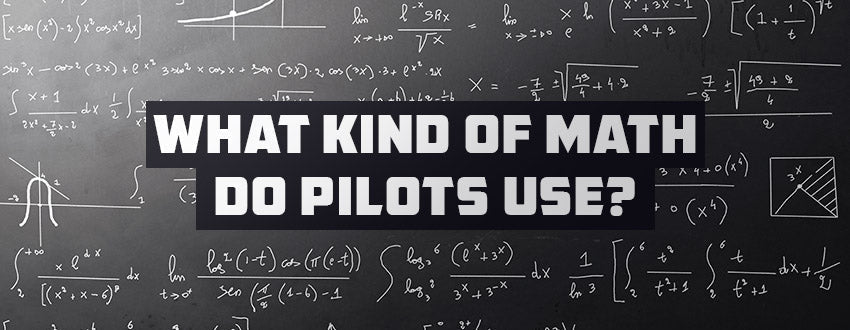The allure of flight simulation lies in its potential for deep immersion, transforming a desktop into a dynamic cockpit. Achieving that convincing realism often necessitates an upgrade from standard gamepads or basic joysticks to dedicated flight control systems. This is particularly true for sophisticated platforms like Microsoft Flight Simulator, available on both PC and the Xbox Series X|S and Xbox One consoles. Finding the right combination of yoke and throttle controls can fundamentally enhance the virtual flying experience, making maneuvers more intuitive and the overall simulation more engaging.
Table of Contents
- Introduction: Choosing Your Ultimate All-In-One Flight Sim Control System for PC & Xbox
- Meet the Contenders: Two Paths to Flight Sim Immersion
- Head-to-Head: VelocityOne vs. TCA Boeing Yoke - Key Differences
- Delivering the "All-in-One" Dream: What's Included & What's Missing?
- Value Proposition: Which Offers More Bang for Your Buck?
- Making the Call: Which Flight Control System is Right for You?
- Conclusion: Take Flight with PilotMall
- Frequently Asked Questions (FAQs)
1. Introduction: Choosing Your Ultimate All-In-One Flight Sim Control System for PC & Xbox
The market presents numerous options, but two prominent contenders frequently emerge for enthusiasts seeking comprehensive, "all-in-one" style solutions compatible with both PC and Xbox: the Turtle Beach VelocityOne Flight Universal Control System and the Thrustmaster TCA Boeing Edition series. Both promise a significant step up in control fidelity, but they approach the concept of an integrated flight system from different perspectives.
This analysis provides a detailed, head-to-head comparison between the Turtle Beach VelocityOne Flight Universal Control System and the Thrustmaster TCA Yoke Pack Boeing Edition (which includes both the TCA Yoke and the TCA Quadrant Boeing Edition). We will delve into specifications, features, build quality, realism, user feedback, and overall value. The goal is to illuminate the strengths and weaknesses of each system, helping prospective pilots determine which control setup best aligns with their flight simulation goals and preferences, and guiding them to acquire this gear through PilotMall.com.
2. Meet the Contenders: Two Paths to Flight Sim Immersion

2.1 Turtle Beach VelocityOne Flight Universal Control System: The Versatile All-Rounder
The VelocityOne Flight Universal Control System (V1) marks Turtle Beach's significant entry into the flight simulation hardware market. It is positioned as a comprehensive, integrated solution designed for broad appeal, particularly targeting Xbox users where dedicated yoke options have been historically limited, and simmers who enjoy flying a diverse range of aircraft. Marketed explicitly as a "Universal, all-in-one design", the V1 aims to provide a complete control suite right out of the box.
Key Features & Specifications:
- Yoke: The yoke handle offers a true-to-life 180° rotation range (90° left/right), tuned for smooth and precise adjustments suitable for various aircraft types. A key component is the non-contact hall effect sensor used for the main yoke (pitch and roll) axis, promoting durability and consistent, smooth control over long-term use. Integrated rudder controls are provided via triggers or buttons on the yoke handles, along with separate brake buttons, allowing for basic ground maneuvering and coordinated turns without dedicated pedals.
- Throttle Quadrant: Uniquely, the throttle quadrant is integrated directly into the main unit, attaching securely to the yoke base. It features a modular design with dual control types. At the top are four levers suitable for multi-engine aircraft, equipped with swappable handles (8 included: black, red, & blue tops for propeller aircraft; all-white tops for jets). Below these are three vernier-style plunger controls (throttle, propeller, mixture), ideal for adding realism when flying general aviation (GA) aircraft like Cessnas. A dedicated, physical pitch trim wheel is also integrated into the quadrant, a crucial control for maintaining level flight, especially in GA planes.
- Displays & Indicators: A prominent feature is the full-color Flight Management Display (FMD). This screen allows users to configure the system, select control profiles (including pre-made ones for Microsoft Flight Simulator), access a training mode to identify control bindings, and view chronometer data. Complementing the FMD is the Authentic Status Indicator Panel (SIP), located behind the yoke. It uses 12 RGB LEDs and swappable, labelled inserts to provide real-time status alerts for essential cockpit systems (e.g., parking brake, gear status, low fuel warnings) directly from supported simulators. PC support for SIP alerts in MSFS was available early, with Xbox functionality planned via game updates.
- Controls & Connectivity: The system boasts 12 analog axes, providing fine control over flight surfaces and engine settings. View control is handled by two Point-of-View (POV) switches and two 4-way HAT switches. An additional 18 mappable buttons offer extensive customization options. A 3.5mm headset port allows for direct audio connection.
- Compatibility & Setup: Designed for broad compatibility, the V1 works with Xbox Series X|S, Xbox One, and Windows PCs via a simple USB connection. It features familiar Xbox navigation buttons for console use. While optimized for Microsoft Flight Simulator, it's also compatible with titles like X-Plane, Elite Dangerous, and War Thunder, though manual control mapping might be necessary for non-MSFS games. Setup involves attaching the throttle, securing the unit with the robust desk clamp (or included micro-suction tape), and connecting USB cables. An input mode (Xbox/PC) must be selected via the FMD.
- Included Components: The package contains the Yoke Handle, Base, Throttle Quadrant, 8 Custom Lever Handles, 2 SIP Inserts with decal sheets, Desk Clamp and tool, USB-C to USB-C cable (for throttle connection), USB-A to USB-C cable (for console/PC connection), Quick Start and Flight Guides, and button decals.
Target Audience:
The VelocityOne Flight system appeals strongly to simulation enthusiasts seeking a comprehensive control package straight out of the box, particularly those gaming on Xbox consoles where high-quality yoke options are less common. Its versatile control scheme, including both levers and vernier plungers plus a trim wheel, makes it suitable for pilots who enjoy flying a mix of aircraft, from single-engine GA planes to multi-engine jets. It's often positioned as an excellent entry-level or mid-range system, offering substantial features for its price point.
The V1's integrated nature, combining yoke, throttle, trim, and basic rudder/brake controls into one unit, is a major draw for users prioritizing setup simplicity and initial value over purchasing multiple separate components. However, this very integration means users cannot easily swap out major elements like the throttle quadrant for different styles or future upgrades, a contrast to more modular ecosystems offered by competitors. This suggests the V1 is best suited for those who value immediate, comprehensive functionality and convenience over long-term, piecemeal customization potential.
Furthermore, the prominent FMD and SIP features rely heavily on software and firmware for their full functionality. While offering significant potential for configuration and real-time feedback, the dependence on updates (especially noted for full Xbox SIP functionality initially) means the user experience is tied to ongoing manufacturer support. The value derived from these digital features hinges on the maturity and continued development of the accompanying software and firmware.
Ready to experience versatile flight control across multiple aircraft types on PC or Xbox? Check out the Turtle Beach VelocityOne Flight Universal Control System at PilotMall.com!"
2.2 Thrustmaster TCA Boeing Edition System: The Airliner Specialist

The Thrustmaster TCA (Thrustmaster Civil Aviation) Boeing Edition represents a different approach, focusing on high-fidelity replication within a specific niche. As part of Thrustmaster's premium civil aviation lineup, this system is officially licensed by both Boeing and Xbox, ensuring authenticity and seamless platform integration. The core design goal is to meticulously replicate the controls, flight kinematics, and sensations experienced by pilots in the cockpit of a Boeing 787 Dreamliner. For a fair comparison with the all-in-one V1, this section considers the TCA Yoke Pack Boeing Edition, which bundles the TCA Yoke with the TCA Quadrant Boeing Edition.
Key Features & Specifications (TCA Yoke Pack Boeing Edition):
- Yoke: The centerpiece is a 1:1 scale ergonomic replica of the Boeing 787 yoke wheel. Its most distinctive feature is the suspended PENDUL_R mechanism. Unlike traditional yokes that push/pull on a shaft, this system replicates the floor-mounted pendular motion of a real Boeing yoke, offering a unique and highly realistic feel during pitch control. This mechanism provides a substantial 8.3-inch (21cm) range of travel for the pitch axis. Build quality is emphasized with a 100% metal internal structure, ensuring sturdiness, balanced weight distribution, and outstanding stability during use. Users can customize the pitch resistance by adjusting the number of internal springs (using 2, 3, or 4 simultaneously). The yoke includes 18 action buttons, an 8-way POV hat switch, a mini-stick controller, and two additional programmable analog axes integrated into the base. A landing gear lever is also present on the base. Precision is handled by Thrustmaster's proprietary H.E.A.R.T (HallEffect AccuRate Technology) magnetic sensors, providing 16-bit resolution on the main yoke axes.
- Throttle Quadrant (TCA Quadrant Boeing Edition): This separate quadrant module is inspired by the Boeing Dreamliner's throttle console. It features three primary axes, also utilizing H.E.A.R.T magnetic technology for 16-bit precision. The package includes four interchangeable lever handles (typically configured as two throttles, speed brake, and flaps), allowing for ambidextrous setups where users can place the speed brake and flap levers according to preference. Thrustmaster aimed to replicate the real-life linear resistance feel experienced when moving Boeing thrust levers. A key feature is the incorporation of the iconic Boeing autopilot functionality via a rotary knob for controlling altitude, airspeed, and heading. The quadrant provides a total of 17 action buttons. However, some reviews suggest the quadrant doesn't match the yoke's perceived quality, feeling smaller, lighter, or having less satisfying controls.
- Compatibility & Setup: The system is fully compatible with Xbox Series X|S, Xbox One, and PC. It offers automatic integration ("Plug and Play") within Microsoft Flight Simulator on both platforms. PC users will need to install Thrustmaster drivers. The system is designed to work seamlessly with Thrustmaster's TFRP and TPR rudder pedals. Importantly, if using the TCA Quadrant Boeing Edition alone on Xbox, it must be connected through the TCA Yoke Boeing Edition. Setup involves attaching the yoke via its clamp (or the included TM Flying Desk Mount in the Pack) and connecting the quadrant.
- Included Components (TCA Yoke Pack): TCA Yoke Boeing Edition, TCA Quadrant Boeing Edition, TM Flying Desk Mount, USB cable (Type-C to Type-A), 4 interchangeable levers, support stand for tablet/smartphone, Allen key, attachment pieces, connection poster, spring installation flyer.
Target Audience:
The primary audience for the TCA Boeing Edition system consists of dedicated Boeing airliner enthusiasts who crave the highest degree of realism and authenticity in their simulation setup. Users who prioritize the specific feel of the pendular yoke mechanism, appreciate robust build quality with metal internals, and want controls that precisely mirror the Boeing 787 cockpit will find this system highly appealing. It is generally considered a more premium or specialized option compared to entry-level universal yokes.
The system's strength lies in its dedicated replica design, providing an unparalleled immersive experience for pilots focusing on Boeing aircraft. However, this specialization means the unique pendular motion might feel less suitable or authentic when flying GA aircraft or other types equipped with traditional push-pull column yokes. This positions the TCA system as the optimal choice for dedicated airliner captains, while the VelocityOne offers broader applicability across different aircraft categories.
A notable consideration is the reported difference in perceived quality between the TCA Yoke and the TCA Quadrant included in the pack. While the yoke receives consistent praise for its build and feel, the quadrant is sometimes described as feeling less substantial or more plasticky. This potential mismatch, possibly due to efforts to manage the overall pack cost, is relevant for buyers considering the complete bundle, especially since PilotMall offers the Quadrant as a standalone purchase.
Dreaming of piloting a Boeing 787? The Thrustmaster TCA Quadrant Boeing Edition, featuring realistic levers and integrated autopilot controls, is a vital piece of the puzzle, available now at PilotMall.com! (Combine it with the TCA Yoke Boeing Edition for the ultimate authentic experience).
3. Head-to-Head: VelocityOne vs. TCA Boeing Yoke - Key Differences
Choosing between the Turtle Beach VelocityOne and the Thrustmaster TCA Boeing Edition involves weighing distinct design philosophies, control implementations, and feature sets.
3.1 Design Philosophy & Aesthetics
The fundamental difference lies in their core purpose. The VelocityOne (V1) embodies a universal design philosophy, aiming to provide a comprehensive feature set suitable for a wide range of aircraft, from GA trainers to jets, within a single integrated unit. Its aesthetic incorporates elements often found in gaming peripherals, such as the full-color FMD, the SIP with RGB lighting, and numerous buttons, presenting a feature-rich appearance. The focus is clearly on delivering a complete starter package with broad appeal.
Conversely, the Thrustmaster TCA Boeing Edition follows a replica design philosophy, prioritizing authenticity above all else. It meticulously recreates the look and feel of the Boeing 787 cockpit controls. The yoke itself has a clean, professional, aviation-centric appearance, largely free of the extra displays or lighting found on the V1. The emphasis is on replicating real-world flight kinematics, particularly with the PENDUL_R mechanism.
These contrasting approaches clearly signal the intended markets. The V1 visually aligns with feature-packed gaming hardware, potentially appealing to users who appreciate integrated tech and versatility. The TCA Boeing aligns with dedicated simulation hardware, attracting users who prioritize authentic replication of a specific aircraft environment. This visual and functional distinction can significantly influence a buyer's choice based on their setup and immersion preferences.
3.2 Yoke Feel, Precision & Mechanism
The tactile experience and precision offered by the yokes are critical differentiators. The V1 utilizes a standard rotational yoke mechanism with a 180° range, common in the flight sim peripheral market. It employs a hall effect sensor on the main axis for smoothness and longevity. User feedback on the V1's feel is mixed. While some find it smooth and adequate, particularly for its price point, a recurring criticism involves a noticeable center detent (a click or resistance point at the neutral position) that can hinder small, precise adjustments, especially during landing. Other reported issues include potential "stickiness" near the center, a perceived dead zone, a feeling that the pitch and roll axes are too light, and, significantly, a low sensor resolution manifesting as "jerky" or stepped movements rather than perfectly smooth inputs.
The TCA Boeing Yoke introduces Thrustmaster's unique PENDUL_R suspended mechanism, designed to replicate the feel of a floor-mounted Boeing control column. This system provides an exceptionally long 8.3-inch pitch travel distance. Combined with H.E.A.R.T magnetic sensors offering high (16-bit) resolution and adjustable spring tension for customized resistance, the TCA Yoke is widely lauded for its remarkably smooth, precise, and immersive action. While some note it can feel heavy at the extremes of its travel or that its physical size and low-sitting design might be considerations for desk space, the overall feedback on its mechanical performance and precision is overwhelmingly positive. One user did report an isolated issue with spurious aileron input during pitch movements, suggesting potential quality control variations or rare defects.
The core difference in yoke mechanism—standard rotation versus pendular—directly impacts the feel and suitability for different aircraft. The V1's conventional design offers broader applicability, feeling generally appropriate for most aircraft types despite potential smoothness or detent issues. The TCA's PENDUL_R system delivers unparalleled realism specifically for Boeing airliners but may feel less natural for GA planes or other types. This presents a fundamental trade-off: specialized, high-fidelity realism (TCA) versus general-purpose applicability (V1).
Furthermore, while both employ modern non-contact sensor technology, the implementation appears crucial. The frequent reports of superior precision and smoothness with the TCA Yoke, contrasted with V1's occasional "jerkiness" or "stepped" feel, suggest Thrustmaster's H.E.A.R.T system in the yoke likely offers higher effective resolution or better signal processing. This difference in fine control capability is a significant factor, particularly for demanding phases of flight like landings and formation flying. One user recalled seeing specifications suggesting a vast difference in resolution steps between the two (potentially 256 for V1 pitch vs. 65,000+ for TCA), underscoring the potential technical disparity impacting performance.
3.3 Throttle Quadrant Showdown
The throttle solutions provided by each system also differ significantly. The V1 features an integrated throttle quadrant physically attached to the yoke base. Its strength lies in versatility, offering both four levers with swappable tops for multi-engine/jet configurations and three vernier-style plungers for GA aircraft (Throttle, Prop, Mixture). Additionally, a dedicated physical trim wheel is built into the V1 quadrant, a highly valued feature for GA simulation. User feedback indicates the vernier controls are generally well-received, but the main levers are sometimes criticized for feeling too light or lacking sufficient resistance. The trim wheel's performance has drawn mixed reviews; some find it precise, while others report it being overly sensitive ("touchy") or prone to synchronization issues with the simulator, potentially requiring specific settings adjustments (like disabling AI trim assist) or careful calibration.
The Thrustmaster TCA Quadrant Boeing Edition is a separate, standalone module inspired by the 787's throttle console. It provides three primary axes and comes with four swappable levers, typically configured for Throttle Left, Throttle Right, Speed Brake, and Flaps, allowing for ambidextrous setups. Thrustmaster aimed to replicate the specific linear resistance feel of Boeing throttles. Its standout feature is the inclusion of functional Boeing autopilot controls (a rotary knob for Altitude, Speed, and Heading selection). However, as previously noted, the quadrant is often perceived as a step down in quality compared to the TCA Yoke. Criticisms include it feeling less premium, more plasticky, being smaller than a true 1:1 scale (unlike the yoke), having potentially flimsy thrust reverser mechanisms, or a clunky-feeling autopilot knob. Some users have also reported calibration difficulties requiring specific procedures to resolve axis mismatches.
These throttle designs mirror the overall product strategies. The V1 integrates multiple control types (levers, verniers, trim wheel) to maximize out-of-the-box versatility for various aircraft. The TCA Quadrant focuses on replicating Boeing-specific functions (autopilot controls, lever feel) relevant to airliner operations, omitting general-purpose controls like verniers or a physical trim wheel. The V1's integrated trim wheel is a distinct advantage for GA flying, while the TCA's autopilot integration is key for its target airliner audience. The reported quality disparity between the TCA yoke and its companion quadrant makes the V1's potentially more consistent, albeit perhaps less premium-feeling, integrated quadrant an attractive alternative for those seeking uniformity across their control system. PilotMall's offering of the TCA Quadrant Boeing Edition allows users to acquire this specific module independently.
3.4 Integrated Controls & Features
Beyond the primary yoke and throttle axes, the systems differ in their integrated secondary controls. The V1 includes rudder controls directly on the yoke handles (via triggers or buttons) and integrated toe brake buttons. This provides a basic level of yaw and differential braking control without needing separate rudder pedals, enhancing its all-in-one appeal, especially for beginners or console users with limited space/budget. It also features the FMD for setup, profile management, and information display, and the SIP for real-time status alerts. A headset jack is conveniently located on the yoke base.
The TCA Boeing Yoke does not have rudder or brake controls integrated into the handles. Rudder control relies on either dedicated pedals (recommended for realism) or mapping the two additional analog axes located on the yoke base. These base axes offer flexibility but are less intuitive for rudder control than pedals or yoke twists/triggers. The yoke base does include a dedicated landing gear lever. Airliner-specific functions, like the autopilot controls, are integrated into the separate throttle quadrant module. A small convenience feature on the TCA Yoke is a holder for a tablet or smartphone.
This highlights differing assumptions about the user's setup. The V1 aims to provide immediate, albeit less realistic, control over essential functions like rudder and brakes directly on the main unit. The TCA Boeing system assumes a more complete simulation setup, offloading functions like rudder control to external peripherals (pedals) or less intuitive base axes, while integrating specialized airliner functions like the autopilot controls onto the throttle quadrant.

3.5 Build Quality & Realism
Perceptions of build quality and the resulting realism vary between the two systems and even between components of the TCA system. The V1 receives mixed feedback. Some users praise its quality, especially considering its price point and feature set, finding it solid and well-suited for entry-level to intermediate simmers. Positive aspects mentioned include the aluminum yoke shaft and the use of a hall effect sensor. However, other reviews are more critical, citing issues like plastic creaking, levers feeling flimsy, noticeable wobble or play in the yoke mechanism, or inconsistent quality control between units. Despite being developed with input from aeronautical professionals, the overall impression can be less premium than higher-end dedicated hardware.
The TCA Boeing Yoke, in contrast, generally garners high praise for its build quality. The 100% metal internal frame provides a sense of sturdiness and weight, contributing to stability. The PENDUL_R mechanism is frequently cited as delivering a highly realistic Boeing control feel. However, the accompanying TCA Throttle Quadrant often faces criticism for not matching the yoke's premium feel. It's described by some as feeling more plasticky, smaller than expected (not a 1:1 replica like the yoke), and having less robust levers or controls.
While subjective, the trend suggests a hierarchy: the TCA Yoke is often perceived as having the highest build quality, followed by the VelocityOne system (which offers potentially more consistent quality across its integrated components), with the TCA Throttle Quadrant sometimes seen as the least robust element. Buyers prioritizing sheer build robustness might lean towards the TCA Yoke itself, while those seeking a balanced quality across yoke and throttle in a single package might find the V1 more appealing despite its potential plastic feel.
3.6 Compatibility & Setup
Both systems offer strong compatibility with PC and Xbox platforms, a key selling point for console flight simmers. The V1 connects via a single USB cable after the throttle is attached to the yoke. Setup requires selecting the correct input mode (PC or Xbox) using the FMD. On PC, the Turtle Beach Control Center software is needed for firmware updates, and the yoke and throttle may appear as two separate devices within MSFS that need profiles assigned. Xbox compatibility is a major focus. While some users reported setup challenges, many find it easy to use out of the box, aided by the FMD's training mode.
The TCA Boeing system also connects via USB and is officially licensed for Xbox Series X|S and Xbox One. It boasts automatic integration with MSFS on both PC and Xbox. PC users need to install Thrustmaster drivers. A crucial point for Xbox users is that the TCA Quadrant Boeing Edition requires connection through the TCA Yoke Boeing Edition to function on the console; it cannot be used standalone on Xbox. Setup is generally considered straightforward, although some users have encountered calibration issues specifically with the throttle quadrant axes requiring manual procedures to correct.
Overall, both offer good cross-platform support. The V1's integrated design and FMD-based configuration might present a slightly simpler initial setup, especially for console users or those new to dedicated flight hardware. The TCA system, involving potentially separate modules and driver installation on PC, might require slightly more user attention during setup and calibration.
Feature Comparison Summary Table
To consolidate the key technical differences, the following table provides a side-by-side comparison:
| Feature | Turtle Beach VelocityOne Flight Universal Control System | Thrustmaster TCA Yoke Pack Boeing Edition |
|---|---|---|
| Design Philosophy | Universal, All-in-One | Boeing 787 Replica, Modular |
| Yoke Mechanism | Standard Rotation (Push/Pull Shaft) | PENDUL_R Suspended Pendular |
| Yoke Sensor | Hall Effect (Main Axis) | H.E.A.R.T Magnetic (16-bit) |
| Yoke Rotation (Roll) | 180° (90° L/R) | 150° |
| Yoke Travel (Pitch) | Approx. 9cm total | 8.3 inches / 21 cm |
| Yoke Resistance | Non-Adjustable Spring | Adjustable Springs (2-4) |
| Yoke Build (Internal) | Aluminum Shaft | 100% Metal Structure |
| Throttle Type | Integrated: 4 Levers (Swappable Tops) + 3 Vernier Plungers | Separate Quadrant: 3 Axes, 4 Swappable Levers (Throttle, Flaps, Speed Brake) |
| Trim Control | Integrated Physical Trim Wheel | None Integrated (Requires Mapping/Separate Hardware) |
| Rudder Control (Integrated) | Yes (Yoke Triggers/Buttons) | No (Requires Pedals or Mapping Base Axes/Triggers) |
| Brake Control (Integrated) | Yes (Yoke Buttons) | No (Requires Pedals or Mapping) |
| Key Displays/Indicators | Flight Management Display (FMD), Status Indicator Panel (SIP) | None on Yoke; Autopilot Controls on Quadrant |
| Total Analog Axes | 12 | Yoke: 6 (Inc. 2 Base Axes); Quadrant: 3 = 9+ (Varies by config) |
| Total Buttons (Approx.) | 18 Mappable + Xbox Buttons + HATs/POVs | Yoke: 18 + Mini-stick/POV; Quadrant: 17 = 35+ |
| Compatibility | Xbox Series X|S, Xbox One, PC | Xbox Series X|S, Xbox One, PC |
| Key Included Components | Yoke, Integrated Throttle/Trim, Levers, SIP Inserts, Clamp | Yoke, Separate Throttle Quadrant, Levers, Desk Mount, Tablet Stand |
| Approx. Price (PilotMall) | $379.95 (Full System) | $169.98 (Quadrant Only); Yoke Pack ~$499 |
4. Delivering the "All-in-One" Dream: What's Included & What's Missing?
The term "all-in-one" can be interpreted differently, and these two systems exemplify distinct approaches to providing a comprehensive flight control solution.
4.1 VelocityOne: The Integrated Package
The Turtle Beach VelocityOne truly embodies the concept of structural integration. It delivers a yoke, a versatile throttle quadrant (with both jet-style levers and GA-style vernier plungers), a physical trim wheel, basic fingertip rudder and brake controls, and informative displays (FMD and SIP) all within a single, interconnected unit. Out of the box, it provides everything necessary to control the primary flight axes, engine power, trim, and basic yaw/braking without requiring additional purchases.
For enthusiasts seeking greater realism, however, certain elements might be considered missing or compromised. The integrated rudder and brake controls, while functional, are far less realistic and precise than dedicated rudder pedals. While the V1 offers a complete initial experience, users looking to enhance realism further would likely want to add separate pedals, such as Turtle Beach's own VelocityOne Rudder pedals. The inability to swap out major components like the throttle quadrant also limits upgrade paths compared to more modular systems.

4.2 TCA Boeing: The Modular Replica System
The Thrustmaster TCA Yoke Pack (combining the yoke and throttle quadrant) offers a functionally comprehensive solution, but specifically tailored for airliner simulation. It provides the high-fidelity yoke with its unique PENDUL_R mechanism and base axes, plus the separate throttle quadrant featuring airliner-style levers and crucial autopilot controls. The pack typically includes a desk mounting system for the yoke.
However, achieving a truly complete and realistic flight experience with the TCA system necessitates additional hardware. Most critically, dedicated rudder pedals are practically essential, as the TCA yoke lacks integrated rudder controls on the handles, relying instead on less ideal base axes or mapped buttons/triggers. Furthermore, there is no integrated physical trim wheel, a vital control for many aircraft types, especially GA planes; trim adjustments must be mapped to buttons or axes on the yoke or throttle, or handled by a separate hardware unit. Therefore, while the TCA Pack provides core airliner controls, it assumes the user will build a more extensive setup, particularly by adding rudder pedals, to achieve full flight simulation realism.
The definition of "all-in-one" thus diverges. The VelocityOne is structurally integrated, offering broad, immediate functionality out of the box. The TCA Pack is functionally comprehensive for its specific target aircraft, but operates as part of a modular ecosystem, implicitly requiring additional components like pedals for a complete, realistic simulation experience.
5. Value Proposition: Which Offers More Bang for Your Buck?
Evaluating the value proposition requires looking beyond the initial price tag to consider the included features, target audience needs, build quality perceptions, and potential additional costs.
5.1 Price Point Analysis
The Turtle Beach VelocityOne Flight Universal Control System typically retails around $380. This price includes the yoke, integrated throttle quadrant with levers and verniers, trim wheel, basic rudder/brake controls, FMD, and SIP.
The Thrustmaster TCA Boeing Edition components are often sold separately or as a pack. The TCA Yoke Boeing Edition standalone is priced around $400, while the TCA Quadrant Boeing Edition retails for approximately $170-$180. The combined TCA Yoke Pack Boeing Edition, bundling both units and a desk mount, is typically priced around $500. PilotMall.com currently offers the VelocityOne Flight System and the TCA Quadrant Boeing Edition. Prices can fluctuate, and sales or special bundles may appear.
A crucial factor in the value calculation is the cost of necessary additions. For the TCA Boeing system, realistic operation almost mandates the purchase of separate rudder pedals (ranging from ~$130 for basic models like Thrustmaster TFRP to $300+ for higher-end options), significantly increasing the total investment compared to the V1's out-of-the-box functionality.
5.2 Assessing Value Beyond Price
The VelocityOne's value lies significantly in its integrated feature set at a competitive price point, especially for beginners and Xbox users. For a single purchase price, users get a yoke, multi-type throttle controls, a trim wheel, and basic rudder/brake functionality, along with the added FMD and SIP features. This comprehensive initial package represents high functional value, minimizing the need for immediate additional purchases.
The TCA Boeing system's value is rooted in its specialized realism and the perceived higher quality of the yoke component. For dedicated Boeing simmers, the authentic PENDUL_R mechanism, 1:1 scale yoke, metal internal structure, and official licensing offer an experiential value that generic yokes may not match. However, the value of the Pack is somewhat diminished by the frequent criticisms of the throttle quadrant's quality relative to the yoke. Some reviewers explicitly suggest that buying the TCA Yoke standalone and pairing it with a different, potentially higher-quality throttle quadrant (like the Honeycomb Bravo) might represent better overall value, despite the higher total cost. The need to purchase rudder pedals separately further impacts the TCA's total cost of ownership for a complete setup.
Ultimately, value is subjective and depends heavily on user priorities. The VelocityOne offers broad functional value, packing numerous features into an integrated, relatively affordable package. The TCA Boeing system offers specific experiential value, delivering high fidelity and realism for a niche audience, particularly through its well-regarded yoke, but potentially at a higher total system cost and with inconsistencies between its core components.
6. Making the Call: Which Flight Control System is Right for You?
The decision between the Turtle Beach VelocityOne and the Thrustmaster TCA Boeing Edition hinges on individual needs, flying preferences, and budget priorities. Neither system is universally superior; each excels in different scenarios.
Scenario 1: The Aspiring Aviator & Versatile Simmer (Choose Turtle Beach VelocityOne)
- Ideal User Profile: This user is perhaps newer to dedicated flight simulation hardware, possibly transitioning from a gamepad or basic joystick. They might primarily use an Xbox console or switch between Xbox and PC. Their virtual hangar contains a variety of aircraft, including GA singles and twins (like Cessnas or Pipers) and maybe some business jets or occasional airliners. They value a complete, functional setup right out of the box, appreciate the convenience of integrated controls like a physical trim wheel and basic rudder/brakes (perhaps delaying a rudder pedal purchase), and find features like the FMD and SIP appealing for learning and immersion. Having both vernier and lever throttle options included is a plus.
- Why V1 Wins Here: The V1's true all-in-one design provides immediate comprehensive control. Its strong Xbox compatibility fills a crucial gap in the console market. The versatile throttle quadrant caters to both GA and jet aircraft. Integrated rudder/brakes offer basic functionality without extra cost. The FMD's training mode and the overall feature set provide significant value for the price, making it an excellent entry point or upgrade for versatile simmers.
- PilotMall CTA: "If versatility across different aircraft, a complete and user-friendly package right out of the box, and strong Xbox compatibility are your top priorities, the Turtle Beach VelocityOne is your ticket to the skies. Find it at PilotMall.com!"
Scenario 2: The Dedicated Airliner Captain (Choose Thrustmaster TCA Boeing Edition)
- Ideal User Profile: This user is passionate about flying Boeing airliners, particularly models like the 787, 737, or 777. Their primary goal is achieving the highest level of realism and immersion possible in a Boeing cockpit environment. They prioritize authentic yoke feel, precision, and build quality (valuing the metal internals and PENDUL_R mechanism). They either already own or plan to purchase dedicated rudder pedals for realistic yaw control. The inclusion of replica controls like the autopilot panel on the throttle quadrant is a significant bonus. They likely simulate primarily on PC but may use Xbox if seeking the most authentic Boeing yoke available on that platform.
- Why TCA Boeing Wins Here: The TCA Boeing Yoke offers unmatched realism for Boeing simulation due to its 1:1 scale replica design, unique PENDUL_R mechanism, robust metal internal structure, and high-precision sensors, according to numerous reviews. The adjustable resistance allows fine-tuning the feel. The integrated autopilot controls on the quadrant enhance airliner operations. For the simmer focused purely on replicating the Boeing flight experience, the TCA system provides a level of specific fidelity the V1 cannot match.
- PilotMall CTA: "For the ultimate Boeing immersion and authentic control feel, the Thrustmaster TCA Boeing Edition system delivers unparalleled realism. Start building your dream 787 cockpit with the essential TCA Quadrant Boeing Edition featuring autopilot controls, available from PilotMall.com today!"
7. Conclusion: Take Flight with PilotMall
Choosing between the Turtle Beach VelocityOne Flight Universal Control System and the Thrustmaster TCA Boeing Edition system ultimately comes down to defining your personal mission profile as a virtual pilot. The VelocityOne excels in integrated versatility, offering a comprehensive suite of controls suitable for a wide range of aircraft and platforms (especially Xbox) in a single, user-friendly package. Its value lies in providing extensive functionality immediately out of the box. The Thrustmaster TCA Boeing Edition, particularly the yoke, delivers specialized realism, meticulously replicating the unique feel and controls of a Boeing airliner with high precision and robust construction, making it the choice for dedicated Boeing enthusiasts seeking maximum authenticity.
Neither system is without potential drawbacks. Prospective V1 buyers should be aware of the mixed reviews regarding yoke smoothness, the center detent, and trim wheel sensitivity. Those considering the TCA Boeing Pack should note the commonly perceived quality difference between the excellent yoke and the less premium-feeling throttle quadrant, and factor in the essential additional cost of rudder pedals for a complete setup.
The best choice depends entirely on your priorities. Do you fly everything and value convenience? Or do you live and breathe Boeing airliners and crave authenticity above all?
Whether you opt for the adaptable, feature-rich Turtle Beach VelocityOne or the authentic, specialized Thrustmaster TCA Boeing Edition controls, PilotMall.com provides the high-quality flight simulation gear needed to elevate your virtual flying. Explore your options, make the choice that best suits your cockpit dreams, and prepare for takeoff.
- Explore the Turtle Beach VelocityOne Flight Universal Control System at PilotMall.com
- Explore the Thrustmaster TCA Quadrant Boeing Edition at PilotMall.com
Frequently Asked Questions (FAQs)
1. Which is better overall: Turtle Beach VelocityOne or Thrustmaster TCA Boeing Yoke?
The Turtle Beach VelocityOne is better for versatility, affordability, and compatibility across multiple aircraft types. The Thrustmaster TCA Boeing Yoke is superior for realism and authenticity, especially for Boeing airliner enthusiasts.
2. Can both systems be used on Xbox and PC simultaneously or easily switched between platforms?
Both systems support Xbox and PC, but not simultaneously. Switching platforms is straightforward, involving simple input mode selection or plug-and-play recognition.
3. Do I need separate rudder pedals for either the VelocityOne or the TCA Boeing system?
VelocityOne includes basic integrated rudder controls on the yoke handles; pedals are optional for enhanced realism. The TCA Boeing Yoke does not include rudder controls and requires separate pedals for realistic operation.
4. Which flight control system offers more realistic yoke movements and feel?
The Thrustmaster TCA Boeing Yoke offers more realistic movements with its pendular mechanism (PENDUL_R), adjustable resistance, and premium build quality. The VelocityOne uses a conventional rotational mechanism, which is less realistic but versatile.
5. Is the throttle quadrant on the Thrustmaster TCA Boeing system compatible with other Thrustmaster products?
Yes. The TCA Quadrant Boeing Edition is fully compatible with other Thrustmaster flight-sim products and accessories.
6. Does the Turtle Beach VelocityOne include a physical trim wheel?
Yes. The VelocityOne has a dedicated physical trim wheel integrated into the throttle quadrant, ideal for general aviation simulation.
7. Can I upgrade or replace parts on the VelocityOne or TCA Boeing systems easily?
The VelocityOne has limited upgradeability due to its integrated design. The TCA Boeing system is more modular, allowing easier upgrades or replacements, particularly with the throttle quadrant.
8. What flight simulation software is compatible with each system?
Both systems are fully compatible with Microsoft Flight Simulator (MSFS). They also support other simulators such as X-Plane, Prepar3D, and DCS World, though additional manual configuration might be necessary.
9. Are these products beginner-friendly, or are they more suitable for experienced simmers?
The VelocityOne is beginner-friendly due to easy setup, integrated design, and affordability. The TCA Boeing Yoke is more suitable for experienced simmers or dedicated Boeing enthusiasts, requiring additional components for full realism.
10. Is the build quality of the Thrustmaster TCA Boeing Quadrant noticeably inferior to the TCA Yoke itself?
Yes. Users commonly report the TCA Quadrant feeling lighter and lower quality compared to the sturdier, premium construction of the TCA Yoke.